QQ浏览器设置代理步骤如下:
步骤一:打开QQ浏览器,点击右上角“三”图标,再点击“设置”。
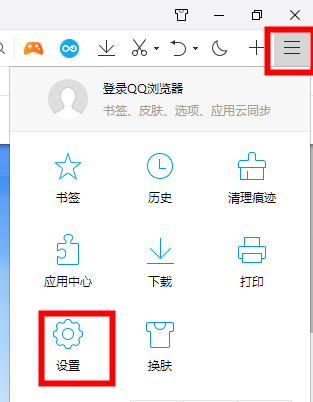
步骤二:点击“高级”,再点击“更改代理服务器设置”

步骤三:在弹出的Internet属性窗口,点击“局域网设置”,将从代理服务商获取的ip和端口填入(HTTP代理—8080、https代理—443、socks5代理—1080),最后点击确认即可。
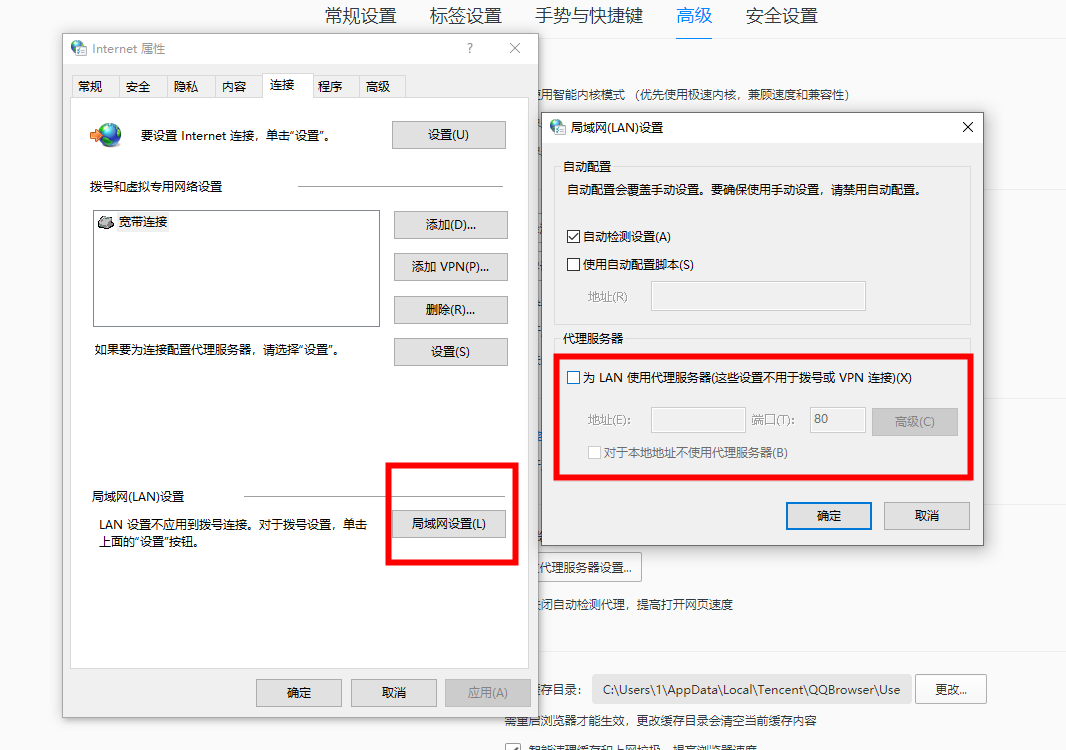
步骤四:检查代理服务器是否设置成功。
海外代理IP(www.haiwaidaili.net)是专业的企业级优质IP代理供应商,拥有千万级真实ip资源,IP均为高质量住宅IP,为您提供高匿稳定的爬虫代理ip,包括http/https/socks5等高质量ip代理与l2tp代理资源!ip代理城市分布于价格、API链接提取方式等信息。

Telephone

